Imagine you are trying to have a conversation with someone but you are speaking in Hindi, and the other person replies in French.
Confusing, right?
You will both smile and walk away, conversation failed.
That is exactly what happens in a network or automation if two devices do not agree on how to talk to each other.
Luckily, modern devices are smart. They use a feature called auto-negotiation to figure things out before they start chatting.
Let us break this down in simple way.
Table of Contents
ToggleWhat is Auto Negotiation?
Auto negotiation is a feature used in Ethernet networking where two devices automatically agree on the best settings they can both support — like speed (10/100/1000 Mbps) and duplex mode (half or full).
Let us take an example.
Think that you are going on a road trip with a friend. One of you has a Ferrari (fastest network speed), the other has a scooter (much slower). If you both want to travel together, the Ferrari needs to slow down otherwise the scooter will be left behind, possibly in a cloud of dust and tears. Hahahaha !
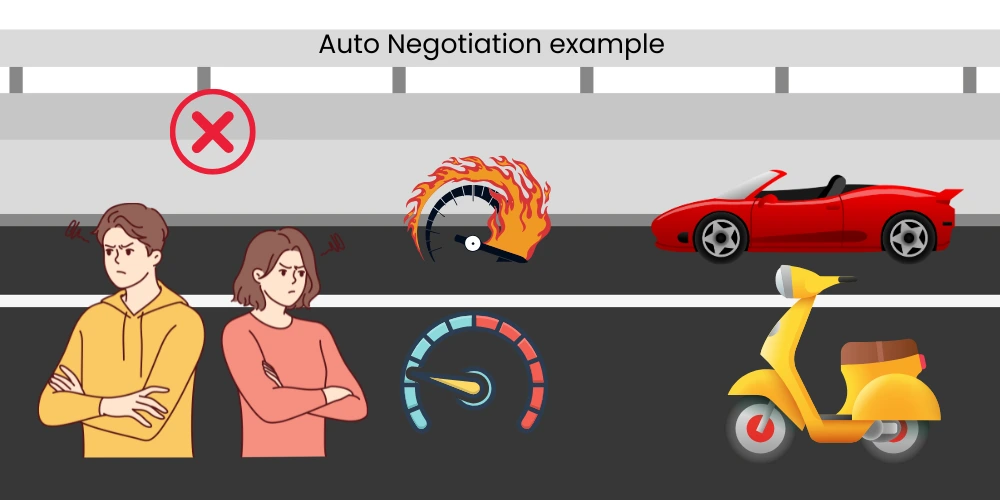
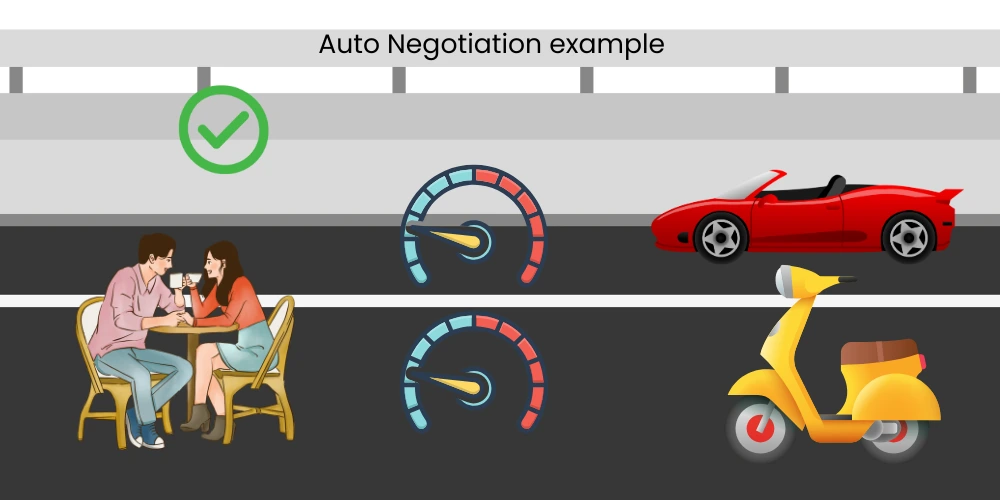
Auto negotiation makes sure both “vehicles” agree to go at a common speed that works for both.
Why Do We Need Auto Negotiation?
Let us say you plug a new printer into your office network. This printer supports only 10 Mbps. But your router supports 1000 Mbps! Now, if both try to communicate without negotiating their settings first, the router will throw information super fast, and the printer will be like, “Hold up! I can’t read that fast!” — data gets lost, communication fails, and your print job disappears into a black hole.
Here is what could go wrong without auto-negotiation:
- Speed mismatch: One device too fast, the other too slow
- Duplex mismatch: One sends and receives at the same time (full-duplex), other can only do one at a time (half-duplex)
- Data loss or traffic jams: Like throwing 100 apples per minute into a small basket that can hold only 10!
So auto negotiation ensures both devices talk at a speed and style they both understand.
It is basically networking diplomacy!
We will take another example. Let us say data packets are like cars on a highway. If both directions go full speed without rules, you will crash at some point.
Auto negotiation is like traffic lights and road signs. It ensures both directions understand who moves when, at what speed, and how.
- Without auto-negotiation: Like two drivers going at full speed into a one-lane tunnel. Crash!
- With auto-negotiation: One driver says, “I’ll wait. You go first.” Smooth ride for both.

Where is Auto Negotiation Used?
Auto-negotiation is mainly used in devices with Ethernet ports:
- Routers and switches
- Computers and laptops
- Network printers and cameras
- Industrial control devices
It is handled by the NIC (Network Interface Card). This is the chip inside the device that manages Ethernet communications.
So when you hear “auto negotiation,” imagine two NICs having a friendly chat like:
“Hey, I am good with 1000 Mbps full-duplex.”
“Nice! I can only do 100 Mbps half-duplex.”
“Cool. Let’s stick to 100 Mbps half-duplex and make it work.”
Auto negotiation only works if both devices support it and have it enabled. If one device is using auto negotiation and the other is set to a fixed configuration (like 100 Mbps full-duplex), then they might end up confused. This is called a duplex mismatch, and it can cause serious performance problems.
It is like someone talking very fast while the other person is talking very slowly, a total mess.
Golden rule: If you enable auto negotiation on one end, do it on both ends. Either both should negotiate, or both should be set manually with matching settings.
How to Check or Change Auto Negotiation?
If you are using Windows:
Go to Device Manager
Expand Network adapters
Right-click on your Ethernet device → Properties
Go to the Advanced tab
Look for settings like “Speed & Duplex” — here, you can set it to “Auto Negotiation” or choose a fixed speed
On network switches or industrial devices, these settings are usually configurable via a web interface or command line.
Example in Automation
Suppose you are installing a new industrial switch in a control panel. Some of the old PLCs only support 10 Mbps Half Duplex (older generation), while your new switch can do 1 Gbps Full Duplex.
If you hard set the switch port to 1000 Mbps Full Duplex and the PLC does not support auto-negotiation, you will get link errors, and communication might fail.
But if both devices support auto-negotiation and it’s enabled:
- The switch and PLC will detect each other.
- Exchange capabilities.
- And agree on 10 Mbps Half Duplex, since that is the maximum the PLC supports.
- The result? Stable communication with no manual configuration.
This makes auto-negotiation extremely useful in field installations, retrofits and mixed-device networks.
When Auto Negotiation Fails
Auto negotiation usually works well but sometimes it fails.
And when it does, devices on the network can struggle to communicate properly. Let us explore what happens, why it happens, and how it affects your network, especially in industrial and automation environments.
Half Duplex Communication
In half duplex communication happens in one direction at a time. Either sending or receiving, but not both at the same time.
How it works:
- Devices monitor the Rx (receive) line.
- If there is traffic already coming in, they wait to send their data.
- If they try to send while receiving, a collision happens.
- The device must stop, wait for a random delay, and try again.
Example: A field-level PLC connected to an unmanaged switch via a half duplex link. If multiple devices are polling the PLC, they will experience retries and delays due to collisions.
This mode is like a walkie-talkie. Only one person can speak at a time.
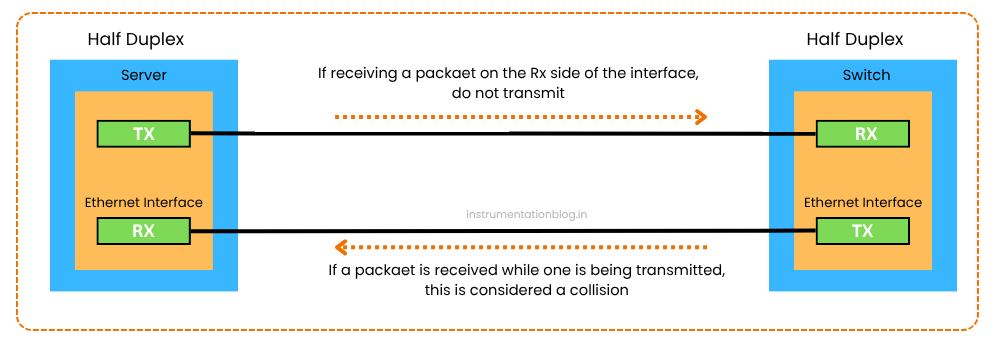
Full Duplex Communication
In full duplex, devices can send and receive simultaneously.
How it works:
- Devices do not monitor the Rx line.
- They assume the Tx (transmit) line is always free.
- There are no collisions and both sides operate independently.
Example: A SCADA system constantly polling data from a smart field transmitter using a managed Ethernet switch in full-duplex mode, data flows efficiently both ways.
Full-duplex is like a mobile phone call. Both parties can talk and listen at the same time.
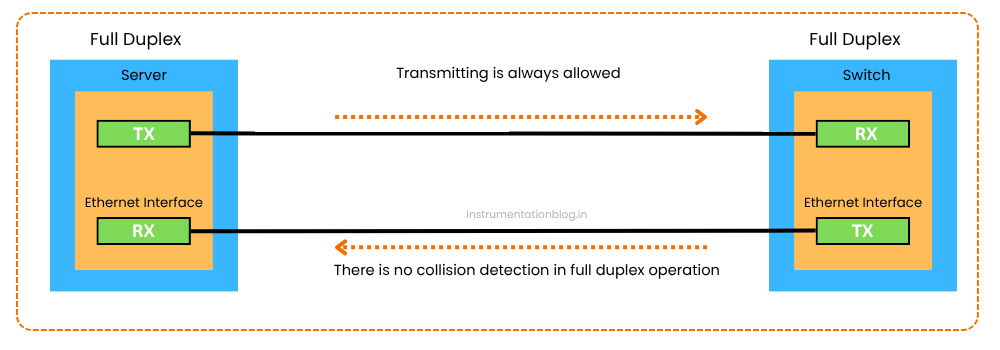
What Happens in a Duplex Mismatch?
When one side is full duplex and the other is half duplex, strange problems begin to occur.
How it works:
- The full-duplex device keeps transmitting whenever it wants.
- The half-duplex device keeps listening and waiting for the Rx line to be free.
- If the Rx line is constantly busy (which it will be in this case), the half duplex device struggles to transmit.
- Collisions are constantly recorded on the half-duplex side.
- Eventually, the communication slows down or becomes unstable.
Example: A new SCADA panel was installed and connected to an older Ethernet switch. The SCADA’s NIC was set to 100/full manually, but the switch was on auto negotiation.
The result?
Excessive collisions, delayed updates from field instruments, and eventually, a technician was called in to troubleshoot what looked like a “slow network.”
The tricky part is half duplex interfaces normally show collisions, so the problem may not seem unusual at first. But in this case, you’ll see too many collisions. That is your red flag.
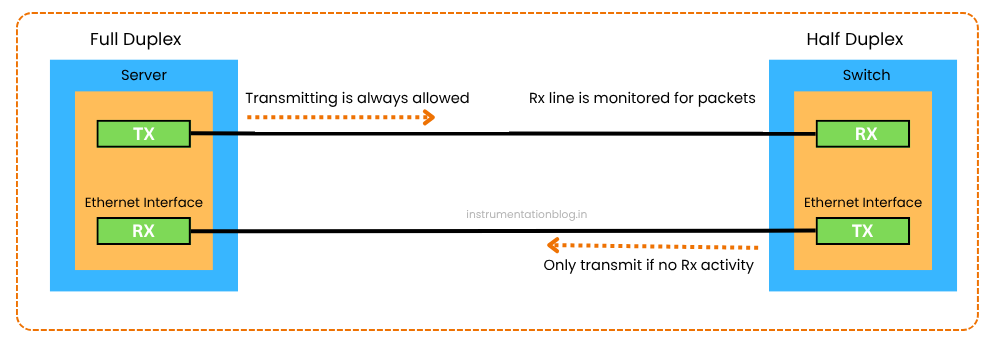
Sometimes, network problems are not about cables or IP addresses. They are about two devices not agreeing on how to talk.
Make sure they speak the same “language.”
I hope you like above blog. There is no cost associated in sharing the article in your social media. Thanks for reading!! Happy Learning!!



